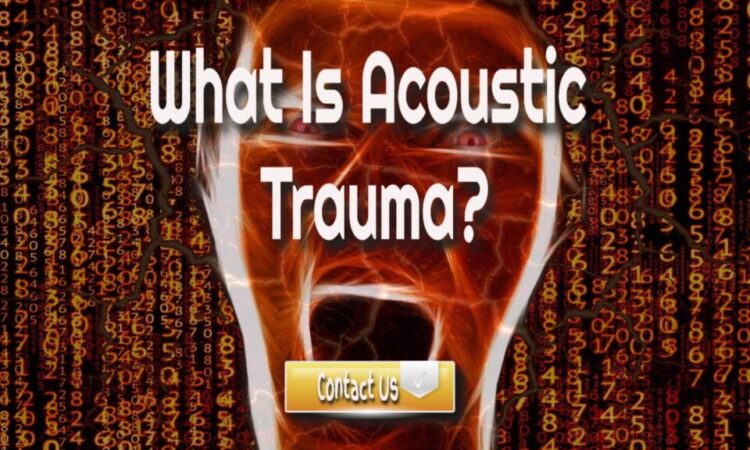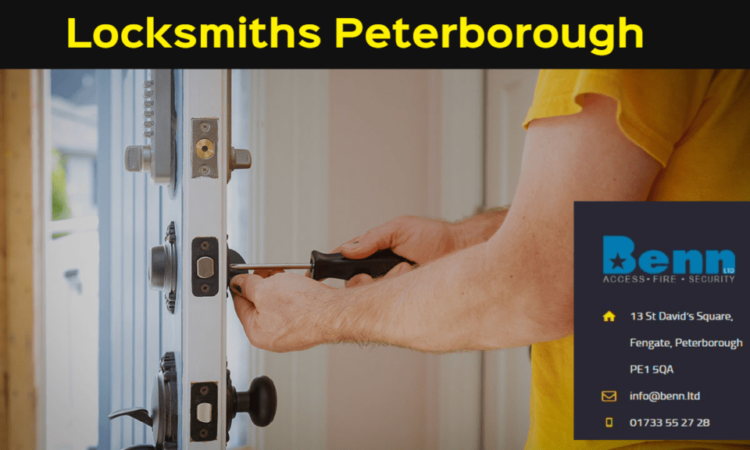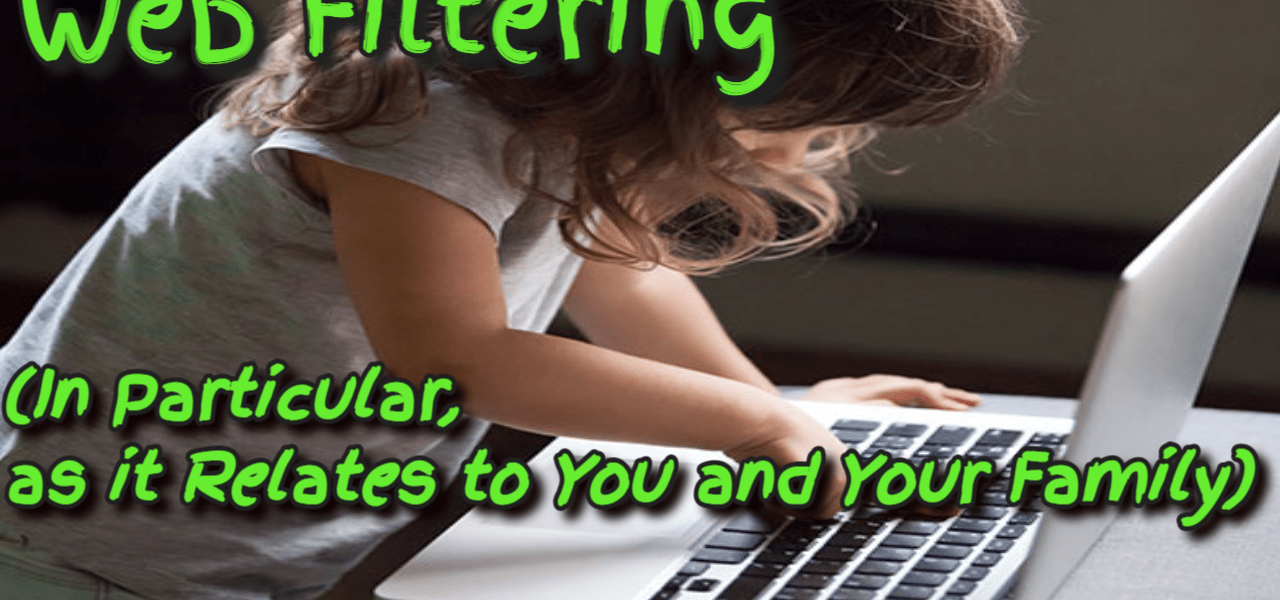
Web Filtering – (Particularly, as it Relates to You and Your Family)
What Is Web Filtering, Exactly?
The goal of web filtering is to restrict material based on the origin of the website, where a certain web domain has a reputation for unpleasant or harmful information, or they can analyze the content of the web page and correctly block it.
In general, web filters work in two ways. They can ban material based on the site’s quality by referring to recognized lists that identify and categorize popular sites across all content areas. They may also assess the page’s content in real-time and block it accordingly.
Many Web filter systems rely on a constantly updated URL database to detect whether websites and domains carry malware, phishing, viruses, or other dangerous tools.
On the surface, web filtering looks to be simple, but as you learn more, everything becomes more challenging. With over a billion websites active on the internet, including every website on a web filtering program’s exclusion list is difficult.
What Is the Web Filtering Process?
Web filtering works by imposing limitations on the types of websites accessed using hardware or software-based solutions.
Content is classified into categories based on keywords or other similarities across sites (for example, sports, gambling, pornographic, streaming, and so on), and sites in undesirable categories are barred from accessing the network.
One of the most obvious uses for internet content filtering is keeping undesired material out of children’s hands. DNS filtering, a type of content filtering that uses the DNS layer to filter based on IP addresses, is becoming more common among enterprises to regulate internet access and limit infections.
When content is checked based on sites that provide a high risk of infection, those sites can be blocked before hazardous payloads are dropped. When identified distractions such as social networking and streaming video sites are disallowed, productivity in the business workplace increases.
What Is Web Filtering and Why Is It Important?
Web filtering is vital for everyone concerned about safely using the internet.
The worldwide web has grown into an essential component of modern business communications and a source of international enjoyment for billions of users.
With millions of apps and worldwide access to information, email, video, music, instant messaging (IM), voice-over-ip (VoIP), and other services, the way we do business, communicate, shop, and enjoy ourselves is continuously evolving.
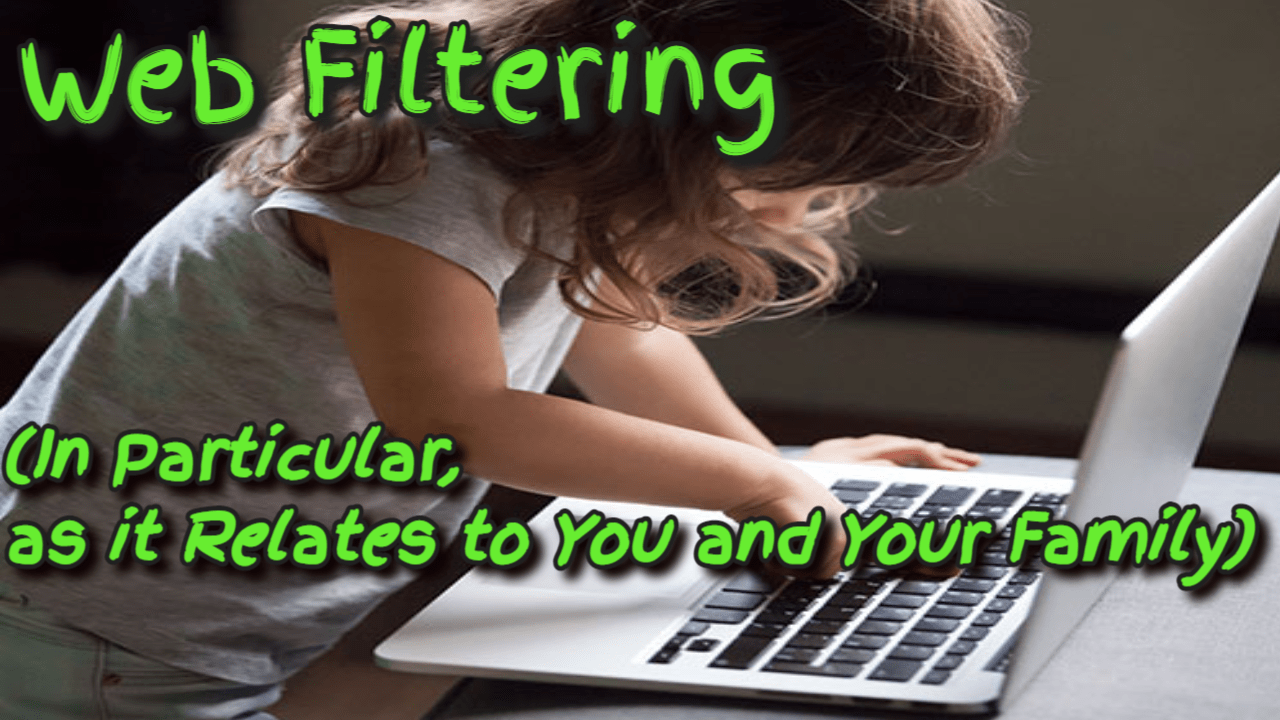
With all of the benefits of increased connection and efficiency comes an unpleasant underbelly replete with security risks. The productivity, accessibility, and conveniences of the World Wide Web have produced network-borne viruses, worms, trojans, identity theft, and Internet frauds.
These are only a few of the expanding risks associated with simple WWW access, which was formerly taken for granted only a few years ago.
Unfortunately, the internet has become a new breeding ground for an illegal activity for both businesses and individuals.
The web has become the avenue of choice for modern hackers and criminals looking for new ways to disrupt services, steal information, and perform harmful actions for financial gain due to its standards-based worldwide appeal and a wide variety of uses.
Because of web-borne viruses, worms, and Trojan software, it is becoming increasingly common to corrupt user systems or, worse, steal personal data.
A multi-layered security system comprising firewalls, multi-factor authentication, antivirus software, and periodic updates and patches to existing applications is essential to guard against web-based attacks.
Filtering adds another layer of defense to prevent malicious activity from accessing your network or user devices.
As a result, filtering is a helpful tool for aiding in preventing these assaults or loss of security. Filtering material allows you to avoid accessing potentially hazardous websites while still obtaining useful information.
User Groups That Make Use of Filtering
Parents
Parents employ web filtering to prevent inappropriate content from showing on the computer at home. They also keep track of all the websites your child visits so you can decide whether or not they are acceptable. Parents
Filtering enables parents reduce the risk of computer viruses by restricting their children’s websites. Parents may use web filtering to block programs and file-sharing services, which can help keep their children safe.
Businesses
Businesses use content filtering to increase employee productivity and prevent time theft by blocking access to distracting websites and programs such as computer gaming and social networking.
Content filtering also protects sensitive firm data, such as intellectual property and customer information, from internet-based threats. Businesses use content filtering to prevent endpoints from visiting hazardous websites.
Schools
Web content filtering is used in schools to keep students on track by blocking their access to personal websites that they may visit after school. Filtering also assists in the avoidance of viruses and spam, as well as the safeguarding of students from improper content.
Methods for Filtering Web Content

Web filtering has been a no-brainer security tool for a very long time.
The majority of organizations world-wide use web filters to block online content that is potentially hazardous, offensive, or distracting.
Businesses, for example, typically prohibit employees from using social networking sites to waste time. Schools prohibit pornography to protect youngsters online. Furthermore, many firms limit access to potentially hazardous websites that contain vulnerabilities and malware.
A good web filter should satisfy all of these characteristics, but which ones are the best?
Choosing the right kind is vital; consequently, understand the many types of filtering tools.
From simple to complicated, the first type of web filter on our list is browser-based.
Filters for Web Browsers
Web browser filters are frequently extensions, applications, or add-ons that are installed and used in combination with a particular web browser. They are used by those who wish to avoid distracting websites.
Because they are readily bypassed by using a different internet browser, these filters are rarely employed in business settings.
The primary issue of this type of web filter is that users may change web browsers to bypass it. As a result, the user renders the first browser’s web filter useless.
Filtering of Web Content
Web content filtering prevents employees, students, and other end users from accessing material on the internet. Typically prohibited categories of content are those that are offensive, inappropriate, or high-risk.
Internet filtering software is used in schools and businesses to restrict websites that promote pornography, violence, bigotry, and social media. The web content screening application consults a centralized database that categorizes web pages.
To keep up with the construction of new websites, these databases must be frequently updated. As a result, the database is most commonly provided by the web content filtering system vendor.
URL Filtering
A URL is the address of a web page. URL filtering examines the URLs supplied in web requests and evaluates whether or not the request should be allowed to proceed based on policy.
When you navigate to a particular website, you will type a Uniform Resource Locator (URL) into your browser’s address bar. URL filtering restricts or allows access to specific websites or web pages based on their URLs.
Businesses can use URL filtering to block specific internet pages rather than the entire website.
To simplify banning whole websites, URL-based web filters may include wildcard filtering, which prohibits the entire website unless exceptions are added to an allow list.
A URL filter that supports wildcards and has “Twitter” on its block list and Twitter.com/CompanyPage on its allow list, for example, will allow access to Twitter.com/CompanyPage while restricting access to any other Twitter link.
DNS Filtering
The Domain Name Service (DNS) is the internet’s phone book, transforming domain names (such as bing.com) to internet protocol addresses that computers may use to route traffic. DNS filtering examines DNS lookup requests and allows or restricts traffic depending on predefined criteria.
From the end user’s standpoint, restricting websites using a Domain Name System (DNS) filter is similar to filtering with a URL filter. To limit access to a website, you can add it to the web content filtering software’s blocklist in both systems.
The critical difference between DNS and URL filtering is that DNS filtering prohibits whole websites rather than specific URLs. DNS filtering allows you to block problematic domains across your entire network, but it does not allow you to limit a website while still allowing individual web pages.
When numerous access levels are necessary for persons, computers, or departments, this might be tough.
Two examples are commercial contexts where marketing people require work-related access to social media and educational settings where pupils and faculty require different online content screening methods.
When user-level or device-level administration is desired, the best internet filter will allow for distinct filtering profiles for each user or device.
Firewalls
Firewalls can be physical equipment or virtual cloud/software-based appliances. Rather than blocking specific websites, firewalls restrict network traffic to approved ports, protocols, and IP addresses.
Traditional packet-filtering firewalls may filter ports, protocols, and IP addresses at the network layer of the Open Systems Interconnection architecture.
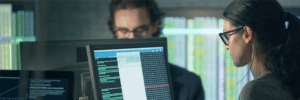
While these firewalls do block internet traffic, they are unable to distinguish between specific websites since they cannot identify URLs or domain names.
Classic firewalls have evolved into “Next Generation Firewalls,” combining traditional firewall packet filtering with other network filtering features such as web application firewalls, content filters, and intrusion prevention systems.
These technologies are frequently used to secure networks and filter potentially harmful internet traffic.
Unless you’re using a next-generation firewall with an integrated web filter that allows you to block specific URLs, a separate web filter will provide you with far more granularity when it comes to controlling website access.
Shifting Attention to the Home Front
Parents employ web filtering to prevent inappropriate content from showing on the computer at home. They also keep track of all the websites your child visits so you can decide whether or not they are acceptable.
Filtering reduces the danger of computer infections for parents by restricting their children’s access to websites. Parents may use web filtering to block programs and file-sharing services, which can help keep their children safe.
Parental Web Filtering on the Cutting Edge — Introducing Comprehensive Parental Control for PCs and Macs
Parents are faced with a difficult task: granting their children access to the internet and its benefits while also ensuring that they do not inadvertently come across harmful material.
So, how can you protect your children from internet hazards such as phishing, online predators, and unintended virus downloads, to name a few? One strategy would be to make them aware of the dangers. However, you cannot always rely on your youngster to make good internet choices.
That’s where Sophos Home and its advanced parental site screening features come in. Sophos is a global innovator in next-generation cybersecurity, protecting over 500,000 organizations and millions of customers in more than 150 countries against today’s most sophisticated cyberthreats.
You have total authority over which websites your children can and cannot access. You can restrict access to websites that may contain potentially hazardous content, social networking sites, and websites created as part of phishing attempts.
Sophos Home helps you restrict the internet material your children see by blocking websites based on specific categories such as adult content, blogs, social networking sites, and potentially inappropriate content.
This isn’t your average antivirus; with Sophos Home, you have access to a huge and continually developing database of URLs of phishing sites maintained and updated by SophosLabs.
All URLs that your children visit will be checked against this list and access will be denied if the site is a phishing site.
Sophos Home Premium has advanced artificial intelligence that monitors program behavior and detects suspicious behavior from installed software. It is predictive and intuitive, assessing files before they are executed and preventing malicious code from causing harm to your computer.
Real-time threat protection prevents harmful software from obtaining essential personal information, allowing you to relax while your children are online.
Children are more vulnerable to phishing than adults, and Sophos Home’s robust web defense restricts access to phishing sites, protecting your children against online fraud.
Click here to read more about Sophos Home and its robust parental web filtering tool. first appeared on
The post, Web Filtering – (Particularly, as it Relates to You and Your Family) first appeared on https://websecurityhome.com