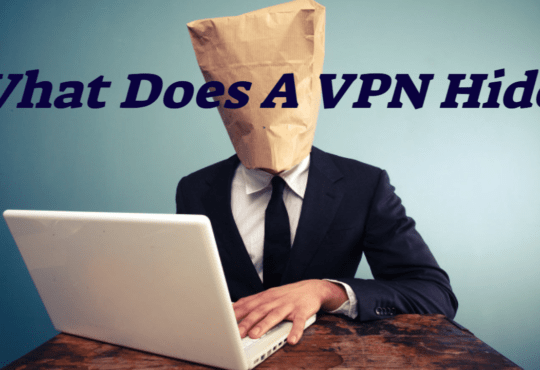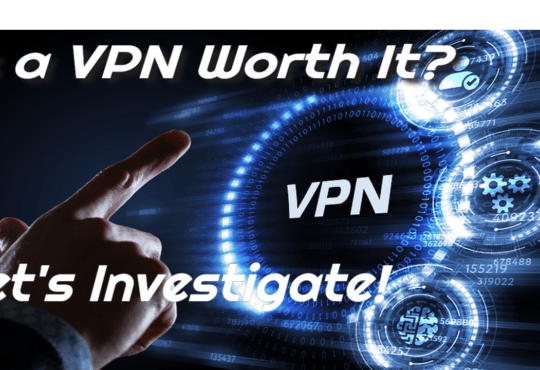VPN for Public WiFi Security – Public WiFi Can be Dangerous
VPN for Public WiFi Security – Will It Safeguard You?
VPN for public WiFi security: Public WiFi hotspots are available in coffee shops, airports, and supermarkets. Many people are unaware that connecting to the internet via public WiFi networks can seriously jeopardize your online security.
VPNs (Virtual Private Networks) and their numerous security benefits are probably familiar to you, but how effective is a VPN for public WiFi security? Continue reading to learn more.
To Begin, What Exactly is Public WiFi?
We’ve all heard of WiFi and the benefits it offers. WiFi is a technology that connects computers and other devices to the internet and allows them to communicate wirelessly. WiFi is configured with a wireless adapter to create a “hotspot.” Once a connection is established, users within a hotspot’s range can connect to the internet network.
Wireless networks can be found in the home as “closed networks” or in public places as open or closed networks depending on the security settings. Users’ security is frequently jeopardized when using public WiFi.
VPN for Public WiFi Security: Where Can I Find Public WiFi Networks?
There are numerous public WiFi networks available. Public WiWi networks are common in many parts of the world, and you may encounter them in your daily life and while traveling.
Over 100,000 unsecured public WiFi hotspots exist worldwide, with reports claiming that one in every four is completely unsecured.
WIFIEU is a European initiative to provide free WiFi in public places across the European Union. With in excess of 500 active hotspots and another 700 planned by May 2017, Mumbai is the largest public WiFi city. Another major metropolitan area, such as New York City, has a significant presence of public WiFi, with all subway stations having WiFi coverage by the end of this year.
These networks are frequently found in the following areas:
• Airports, planes (with WiFi in flight), trains, subways, and transportation hubs
• Restaurants, bars, cafes, and coffee shops
• Hotels and inns
• Access to the internet in public parks and other public places
• Shopping malls and retail stores
• Attractions for tourists and commercial centers
• Home networks that are not secured
The Risks Associated with Public Wireless Networks
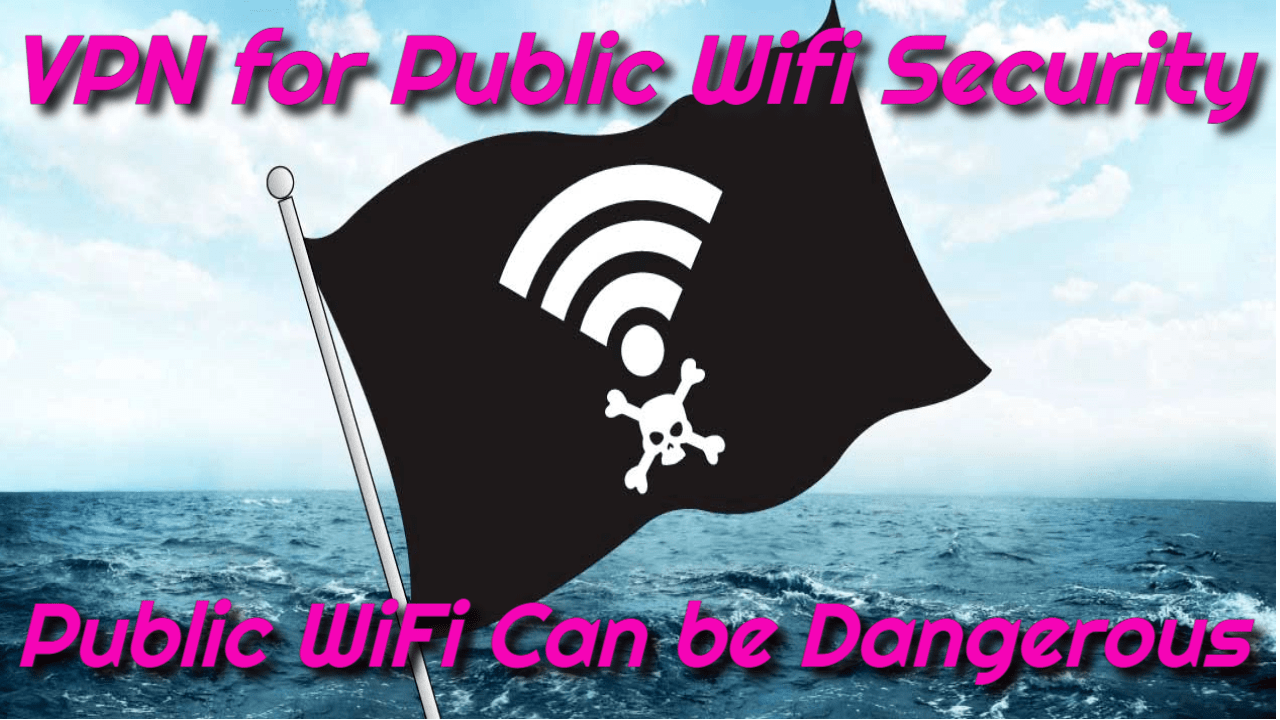
When you use a public WiFi network, you never know who else is watching your internet connection. Public WiFi can be problematic for a variety of reasons:
Network security is easily jeopardized because data traffic on public WiFi connections is typically not encrypted.
1. Hackers can easily monitor your movements and steal sensitive data.
2. Some people create phony hotspots that appear legitimate and then use them to steal sensitive information from you.
Hackers use a variety of techniques to eavesdrop on public WiFi users, highlighting the importance of using a VPN for public WiFi security:
1. Insecure connections
An internet user communicates with the server over an unencrypted connection while connected to public WiFi. As a result, data is insecure and thus a prime target for interception. Furthermore, if you’ve ever wondered if the owners of public WiFi can see your search history, the answer is you bet, with the help of monitoring software.
2. Man-in-the-middle attacks
Public WiFi provides unencrypted and unsecured connections, making you vulnerable to what is known as a man-in-the-middle attack. It happens when cybercriminals insert themselves into a conversation between a user and a program or website to intercept data. This allows them to discover any information communicated between two parties, such as account access and purchase transactions, potentially leading to identity theft.
3. Malware distribution
By writing code that exploits a specific flaw, hackers can also exploit software flaws to install malware on your device. Malware such as viruses, worms, trojans, ransomware, adware, bots, and spyware can infiltrate your system when you access an unsecured public WiFi hotspot.
4. Session hijacking
Hackers attempt to hijack a user’s session to obtain their session ID and then impersonate that user on network services. This could occur while you are online shopping, for example.
5. Sniffing and snooping violations
Sniffing and snooping (also known as eavesdropping) are internet fraud techniques attackers use to steal valuable data over an insecure network. They are capable of intercepting WiFi signals and monitoring your online activities.
People connecting to public networks, after all, make it much easier it much easier for hackers to do their work. Based on a recent study, more than a third of public WiFi users access password-protected personal accounts, 22% use credit cards, and 31% access online banking – all of which are targets for data thieves.
What’s more troubling is that people are willing to use these networks despite the risks. A McAfee poll found that 38% of people still prefer to use free unsecured WiFi.
When combined with data from the AARP’s Convenience vs. Security report, which states that “a quarter of people who use the internet access it via public WiFi once a week or more,” you can see how widespread the use of unsecured networks is.
So, yeah, it’s not looking good. However, we have a VPN for public WiFi security.
VPN for Public WiFi Security: Safeguarding Yourself When Using Public WiFi
While there are several ways to keep yourself safe when using a WiFi network, one method stands out above the rest: using a VPN for public WiFi security. The one important thing you can do is always connect through a VPN.
But how does a VPN safeguard you against the dangers of public WiFi? Let us look into it.

1. Data encryption – VPN’s main advantage and the primary reason to use VPN for public WiFi security.
A VPN encrypts all of your online transactions. No one can intercept it using public WiFi and only see jumbled illegible data. There are various types of VPN encryption, but the gold standard in the security field is encryption with AES-256 (the last three digits represent the length of the secret key).
2. Secure connection – A VPN protects your connection by routing it through encrypted tunnels to VPN servers, assigning you a new IP address. VPN protocols, which are collections of programs and processes that define how the tunnel is built, come into play here.
There are six types of VPN protocols:
*OpenVPN – One of the most popular VPN protocols. It uses either the TCP or UDP Internet protocols; the former ensures that your data is delivered in its entirety and in the correct order, while the latter focuses on faster speeds.
*IPSec/IKEv2 – It creates a secure, stable, and fast VPN connection, but it is less compatible than OpenVPN.
*WireGuard – The newest and fastest tunneling protocol, outperforming both previous options.
*SSTP – Microsoft’s relatively secure VPN protocol.
*PPTP – is an abbreviation for Point-to-Point Tunneling Protocol. PPTP, which was developed in 1999, was the first widely available VPN protocol. However, it currently offers some of the most insecure encryption.
*L2TP/IPSec – is an abbreviation for Layer 2 Tunneling Protocol. It is simply a VPN tunneling protocol that establishes a connection between your device and a VPN server but does not provide encryption.
3. Hidden IP address
– By masking your actual IP address, a VPN effectively creates a new online persona (which can give away a lot of personal information, like your location).
4. Anonymity – You obtain an anonymous IP address to protect your true identity and maintain your online privacy.
Despite the risks of public WiFi and that a VPN for public WiFi security is the best way to avoid them, few people use it, believing that open free networks will not harm them.
They couldn’t be more wrong, sadly. So, if you haven’t used a VPN while using public WiFi before, it’s never too late – now is the time to join the ranks of those who do.
Other Strategies for Staying Safe While Using Public WiFi
Aside from using a VPN to secure public WiFi, you can take several other precautions. The initial step is simply to be aware – always “think before you connect.”
It’s critical to understand that connecting to a WiFi network in a public place, mainly one labeled “free,” puts you at risk. It is also crucial to comprehend what you are consenting to.
When you agree to a public WiFi hotspot’s terms and conditions, you’re basically giving the service permission to collect information about you or what you’re looking at.
You can make better decisions about when to connect (or not!) and actively protect your privacy once you’re aware.
Other options you have to protect your privacy include:
Disable file sharing – On whatever device you are using, you can disable file sharing. You can keep hackers from stealing your sensitive information and personal information by selecting this option and avoiding AirDrop on iOS and printer sharing.
Disable WiFi auto-connect – Hackers will occasionally use fake networks with the same name as a legitimate network. You will not be connected to fraudulent networks if you disable auto-connect on your device.
Avoid using login details – Avoid logging into your internet accounts and entering passwords if you aren’t using a VPN for public WiFi security. Entering passwords encompasses using passwords for internet banking, email, social networks, and other services.
Is Using a Free VPN for Public WiFi Security a Good Idea?

In an age of widespread digital tracking, privacy is a valuable commodity. Many smartphone users use free VPNs to save money—a huge mistake.
A free Vpn service is not the best way to address your concerns about privacy In 2020, the personally identifiable information of over 20 million free VPN users was exposed online. Some free VPN services even sell your information if unintentional data exposure isn’t bad enough.
Free VPNs are risky because they compromise rather than protect your privacy. Some free VPN service providers, in particular, lack the resources to protect your data and prevent others from selling it unethically. Consequently, you should proceed with caution when installing a free VPN client.
Here are five reasons why using a free VPN for public WiFi security is dangerous.
1. Free VPNs collect and sell your personally identifiable information.
Most free VPN apps aren’t exactly paragons of virtue when it comes to protecting your privacy. They not only collect but also sell your personal information.
This flagrant disregard for user privacy stems from a simple fact: free VPN providers must cover the costs of running servers, paying employees, and financing other operating expenses. Free VPNs must sell your data to stay in business.
2. Free VPNs contain vulnerabilities and malware.
You most likely use a VPN because you want to browse privately. But how safe are free VPN services? Absolutely not. Security researchers recently discovered critical flaws in ten of Google Play’s most popular free VPN apps.
Free VPN apps are merely a front for a malware distribution scheme. As a result, they do the opposite of keeping your online activity private and secure.
3. Free VPNs cause your internet connection to slow down.
If there’s one thing free VPNs are good at, it’s showing you a spinning wheel. Why? Because they significantly reduce the speed of your internet connection. It means you’ll have to spend time looking for free VPNs that work and then even more time looking at partially loaded website pages.
4. Free VPNs trigger
CAPTCHA requests.
You know, those small images of buses, boats, and crosswalks that are used to differentiate between real people and algorithms. CAPTCHA requests are frequently triggered by proxy traffic via free VPN servers. As a result, if you want to use a free VPN, be prepared for algorithms to question your humanity daily.
5. Free VPNs display invasive advertisements
Advertisements are the price you pay for browsing privately and for free. Some VPN providers that do not charge a fee for their services will occasionally display pop-ups or redirect you to pages with sponsored content. For starters, ad-filled VPNs are inconvenient and can slow down your browser.
Our Unrivaled #1 VPN for Public WiFi Security and Why
Industry insiders have given Surfshark their top ratings.
Numerous publications have named Surfshark as one of the best VPN services, including Techradar, PCMag, and CNET. According to cybersecurity experts, it has unrivaled military-grade encryption and feature-rich apps, and we agree.
So, what makes Surfshark unique?
No one can track you if you’re using Surfshark.
You can forget about your ISP, ad brokers, and other third-party entities tracking your online activities. Their primary goal is to keep your information private. As a result, they are always looking for ways to improve their programs and features to provide you with private and secure internet access.
Surfshark does not store any of your personally identifiable information.
The headquarters of Surfshark is in the Netherlands. Surfshark does not (and will never) monitor your internet activity. However, Surfshark’s commitment to your privacy goes beyond their privacy policy. This commitment means they would violate the law by collecting and storing your personal information.
Surfshark places no restrictions on your devices.
When using the internet, you should never feel unsafe. You can stay secure across multiple platforms while also protecting your family and friends. With that in mind, the number of devices that can be connected to Surfshark is unlimited.
Surfshark charges no additional fees.
A reliable VPN at a reasonable price — they don’t charge exorbitant fees for their services just because they can. Why? They believe everyone should be able to protect their online privacy and security.
Users of Surfshark absolutely love these essential components.
Globally dispersed servers
Surfshark’s network of over 3200 servers in 95 countries is constantly expanding.
Breakneck speeds
Surfshark’s 1GBit ports on all servers will take you on a high-speed internet journey that will make you forget you’re even using a VPN.
Protocols for top security
OpenVPN, IKEv2, WireGuard, and SOCKS5 are among the available options. Surfshark provides access to all of the most secure and up-to-date protocols.
Notable Features
Use Bypasser, Killswitch, CleanWeb, MultiHop, No Borders, and GPS Spoofing to increase your security. These essential features will go above and beyond to help you.
Kill Switch
This function acts as a backup if your VPN connection fails. Personal information and activities about you are never made public.
Bypasser
Allow specific programs and websites to bypass the VPN. It is entirely compatible with mobile banking applications.
CleanWeb
All advertisements, trackers, and adverts have been disabled. CleanWeb can protect you not only from malware-infected websites that can compromise your devices, but also from phishing attempts.
MultiHop
Connect to two different virtual private network servers simultaneously to increase your security. Connecting to random VPN servers can help to reduce the possibility of being tracked.
Pop-up cookie defender
Remove those annoying cookie pop-ups from your screen. Cookie pop-ups will be hidden from view if you use their browser extension, so you won’t have to deal with them.
IP rotator
Over a prolonged period, use different IP addresses. The IP rotator feature in Surfshark allows you to change your IP address without disconnecting from the VPN. You’re harder to find, and your VPN experience has improved.
NoBorders mode
Everyone should have Internet access. In this mode, Surfshark can be accessed from anywhere.
24/7 support
Use live chat, email, or social media to get help whenever you need it. You should never be at a loss for what to do next.
These individuals have utilized Surfshark!
Click Here to learn all about our top pick, Surfshark, and its award-winning attributes, protection, and 30-day money-back guarantee.
The Post: VPN for Public WiFi Security – Public WiFI Can Be Dangerous was first seen on https://websecurityhome.com
This Post is Brought to You By:

.png)
.png)
.png)