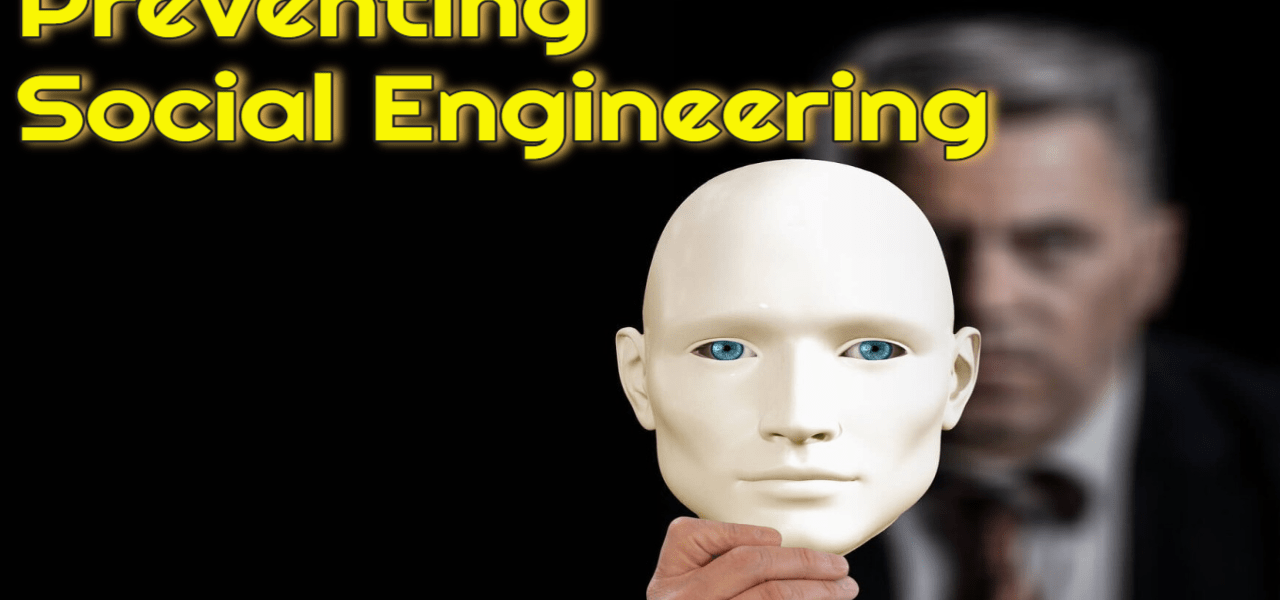
The Art of Preventing Social Engineering Attacks – Tips and Strategies
To Begin, What Exactly is Social Engineering?
Before we get into preventing social engineering and subsequent attacks, let’s first define what social engineering is.
Social engineering is an attack that utilizes human behavior and emotions to gain access to sensitive data or systems. It is a non-technical assault that employs deceit and manipulation to persuade individuals into taking action or disclosing sensitive information. Because social engineering assaults are typically more successful than technological attacks, they are becoming increasingly common.
Scammers use social engineering to manipulate how people believe and act. If attackers discover what drives a user’s behavior, they may fool and control the user. As a result, social engineering assaults may be used to control a person’s behavior. According to internationally known security expert Bruce Schneier:
“Amateurs hack into systems; professionals hack people.”
Moreover, scammers attempt to exploit a user’s lack of expertise. Because of the rapid pace of technology, many customers and workers need to be made aware of specific hazards. Consumers may also need to consider the entire worth of their personal data, such as phone numbers. As a result, many users require assistance to safeguard themselves and their information adequately.
The Top 5 Forms of Social Engineering Attacks
1. Phishing attacks
The most prevalent form of social engineering assault is phishing, the oldest strategy social engineers utilize. These entail sending emails or text messages that look to be from a respectable firm or organization to fool the receiver into providing private information or clicking on dangerous links. In his comment, award-winning author and security expert Mike Danseglio concisely summarizes the problem:
“Phishing is a serious problem because there really is no patch for human stupidity.”
Spear phishing is an email-based assault that targets specific persons or organizations. The email is designed to appear to have been sent by a friend, colleague, or trusted business partner, distinguishing spear phishing from other types of phishing email campaigns. Like with any phishing email, the objective is to fool the receiver into providing private information or clicking on dangerous links.
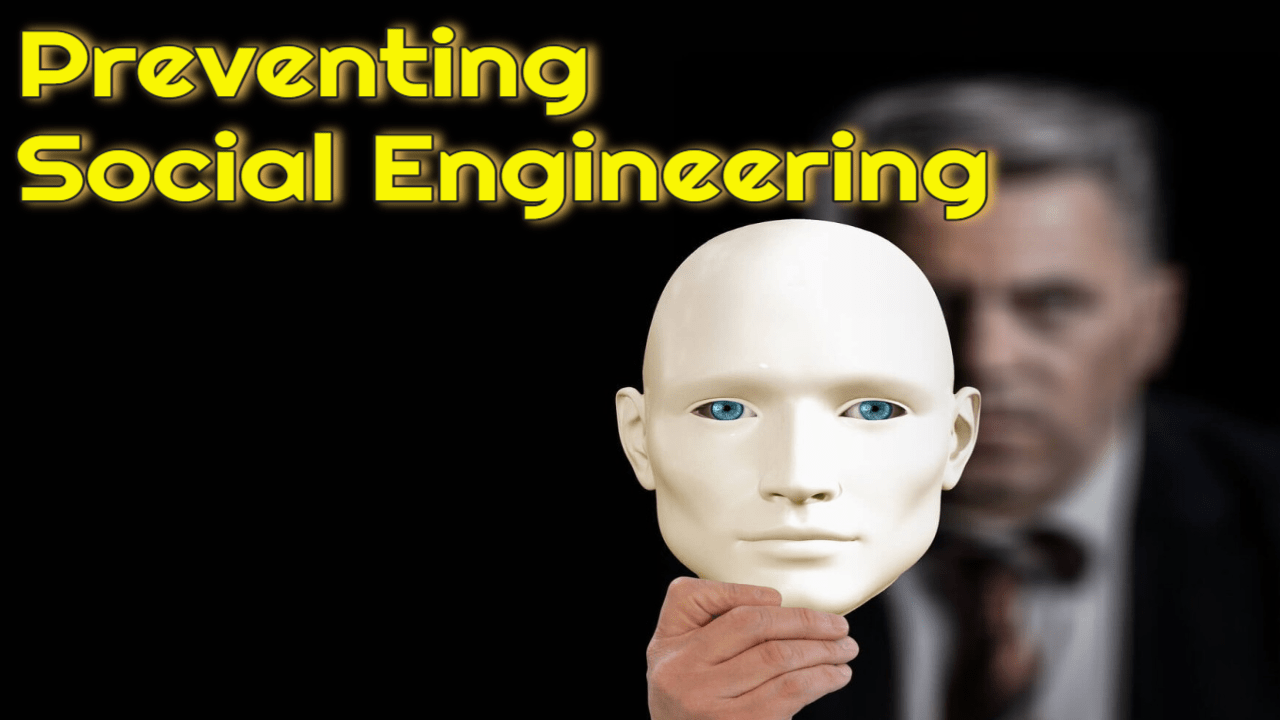
3. Whaling
Whaling is a targeted attack on senior executives or other high-profile targets inside a business. In a whaling exercise, attackers create and send emails that appear to be from an official or trustworthy source, such as a government agency or a well-known corporation, to the whaling target. Like other phishing attempts, the aim is to get access to the target’s personal information or financial resources.
4. Smishing and vishing
Smishing and vishing are both forms of social engineering assaults in which sensitive information is obtained through text messages or phone calls. Smishing is the practice of sending harmful text messages that contain links to dangerous websites or malicious files. On the other hand, vishing is attackers calling victims and employing social engineering techniques to persuade them to give personal information or allow access.
5. Baiting
Baiting entails providing something of value in return for sensitive information, such as free software or discounts. This type of attack is commonly used to trick users into installing malicious software or disclosing their credentials.
How to Detect Social Engineering Attacks
Because social engineering attacks are commonly disguised as valid requests, they can be challenging to recognize and prevent social engineering assaults in general. Yet, the following red flags may indicate a social engineering attack:
One of the most common indications of a social engineering attack is an unexpected request for sensitive information. Passwords, credit card information, and other delicate data may be required. Attackers may also attempt to get system access by seeking login credentials or other sensitive data. All unexpected requests for information, regardless of their nature, should be avoided. If it comes from an unknown source, don’t even recognize it.
Attackers may use free gifts or services to attract victims to disclose critical information. Another sign of a social engineering endeavor is a proposal that appears too good to be true. Avoid any offers that look to be too good to be true.
Watch for intruders attempting to access your system by impersonating someone else. One example is pretending to be a customer service agent, a technical support specialist, or even a family member. Any requests from someone posing as someone else should be viewed cautiously since this might be a sign of a social engineering attack.
You may protect yourself and your organization against these lethal attacks by being vigilant and aware of the signs of a social engineering effort. Remember that attackers’ techniques constantly evolve, so being updated on the latest security threats is vital. Awareness of these warning signs makes it simple to identify and take steps to prevent social engineering attacks.
Top 5 Ways in Preventing Social Engineering Attacks
1. Always Consider Before You Click
‘Consider before clicking’ is the number one tip on our list in preventing social engineering assaults. When clicking on any suspicious links or downloading anything, use extreme caution. At first sight, a malicious message may appear to be genuine, but it might be a social engineering attack.
As more areas of people’s daily lives move online, so do the hazards associated with cyber security. Many hackers base their attacks on persuading people to act rashly and without thought, whether through phishing emails, malware attacks, or more intricate social engineering techniques.
When you click on something you shouldn’t, you give scammers access to your computer. By clicking, they may put malware on your device, use a keylogger to record your keystrokes or get access to your passwords and accounts.
In many cases, people will automatically click a link only to find they have made a mistake.
“Consider Before You Click” is designed to lessen this risk.
2. Verify the Email Sender’s Identity
Always validate the sender’s identity before opening any email or clicking on any link.
Examining the email address is the first step in validating the sender’s identity. If the email address seems suspicious, such as if it contains unusual figures or letters, it is best to avoid reading the email or clicking on the link.
If the email address passes the smell test for legitimacy, proceed to the next stage in this procedure: examining the email’s content. If the email has spelling or grammar mistakes, it is probably a forgery. Therefore, it only makes sense to delete the email and move on if it involves suspicious requests, for example asking for personal information or money.
Most importantly, double-check the URL before clicking on any link(s) contained in an email from an unknown source. Avoid clicking on any unusual URL, such as one with random figures or letters.
3. Use Multi-Factor Authentication

Do you know what the term “multi-factor authentication” means?
Multi-factor authentication is a security mechanism that helps keep your personal information protected from unauthorized access. Users must present two or more types of proof (or “factors”) to validate their identity before they may access a system or resource. This makes acquiring access far more difficult for undesirable actors since they would need access to many pieces of information.
MFA can be implemented in various ways, depending on the type of system or resource being secured. MFA is most commonly used by requiring users to supply a login and password and a one-time code sent to their mobile device. Someone may be able to use it to request a biometric element, such as a fingerprint or facial recognition, from users.
4. Use Strong Passwords and a Password Manager.
To safeguard your devices from illegal access, always use a complicated password.
Consider this: it stands to reason that a complicated password is far safer than a basic four-digit one. A complex password often comprises at least eight characters that include letters, numbers, and symbols. It is also logical for your password to contain no personally identifying information, such as your name, birth date, or address.
Set up unique passwords for each software to offer an extra layer of security. Using a password manager is the most effective technique.
What exactly is a password manager? A password manager is a software that saves and encrypts all of your passwords, allowing you to access them from a single, safe location and removing the need to remember numerous passwords.
The disadvantage is that firms that keep your credentials “on the cloud” are frequently hacked—a never-ending cycle. Never, ever save any essential or sensitive passwords on the cloud. Saving to the cloud is about as dangerous as anything you could do, on purpose or by accident.
I’ve included a password manager that is self-contained and local to your machine. It safeguards the critical credentials on your local computer. It is totally free and does not require any opt-in or registration. It has no connection to the internet in any way.
Here’s a link to our training center’s lesson video (no login required), and you can see whether it’s anything you need (I assure you, you do). If you wish to download it, check on the left side of that lesson page and select the “Description” link, which will take you to the direct download URL.
It’s here: RememberWhen (Password Manager)
5. Search for an SSL Certificate.
SSL certificates have made it easier than ever to evaluate whether or not a connection is safe enough. So, how do you verify an SSL certificate on a website? Follow these two simple steps to validate an SSL certificate on any website.
• First, check to see if the website’s URL starts with HTTPS, with the S indicating that it has an SSL certificate.
• Second, click the padlock icon in the address bar to view the certificate’s details.
When you visit an unsecured website, you may encounter several risks. Hackers may steal your personal information or install malicious software on your device. Similarly, you may become a victim of a phishing attack, or others could watch your behavior or use your resources for their own benefit.
Safe Networking Practices
Allowing outsiders to join your principal Wi-Fi network is never a good idea.

When using the internet, following safe network usage standards is vital. One of the most important habits to cultivate is the ability to prevent people from accessing your primary Wi-Fi network. Allowing unauthorized users to join your network might put your personal information at risk since they could get access to your files, emails, and other sensitive data.
Use complex passwords for all of your accounts, as previously advised. Weak passwords are easily guessed or cracked, leaving your accounts vulnerable to attack.
To construct a strong password, use a mixture of upper and lower case characters, symbols, and numbers.
Use a VPN as well.
A VPN acts as a barrier to safeguard your online activities. Utilizing a VPN on all of your internet-capable devices allows you to connect to the internet safely, whether at home or on the move.
Wi-Fi may be available at coffee shops, restaurants, clubs, and school campuses, depending on your location.
It is impossible to determine how secure these networks are.
A “man-in-the-middle” attack, in which an attacker intercepts data on an unprotected network, might be used to commandeer your connection and steal your data.
These assaults pose a significant risk to people who work from home. According to the data, 80 percent of remote employees work primarily from home, with 27 percent working from a coffee shop as a secondary location.
A VPN’s primary role is to encrypt your connection, allowing you to access the internet safely even when using public hotspots.
The Post: The Art of Preventing Social Engineering Attacks – Tips and Strategies was first seen on https://websecurityhome.com
This Post is Brought to You By:









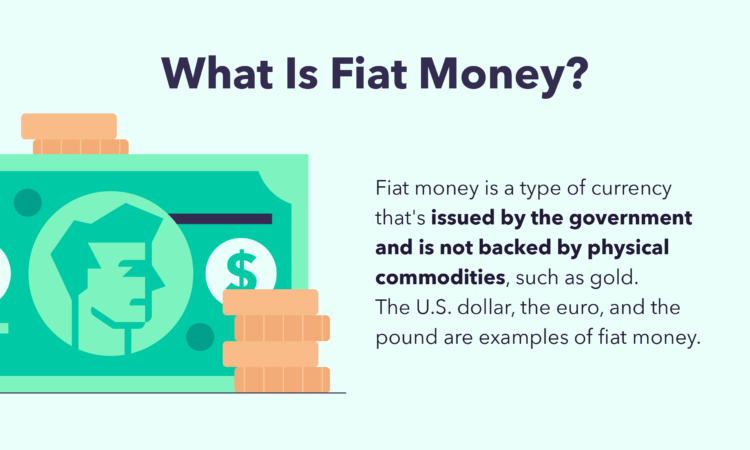



Social engineering is indeed a fascinating and often overlooked aspect of cybersecurity that shines a light on the vulnerabilities of human nature. It’s intriguing to think about how these attacks, unlike the typical software vulnerabilities we often read about, rely on psychological manipulation rather than mere technical skills. This underscores the importance of understanding not just the systems we protect but also the individuals who interact with them.
You bring up a really interesting point about the psychological aspect of social engineering. It makes me think about how easily we can all fall prey to manipulation, especially when emotions are involved. I recently read about the implications of this in the workplace—how phishing schemes often exploit feelings of urgency or fear. It’s a reminder that our decision-making processes can sometimes be hijacked by emotional triggers, rather than clear, rational thought.
You’ve touched on an essential part of the conversation around social engineering—how our emotions can cloud judgment. The workplace is a microcosm of this; when stress levels rise or deadlines loom, it’s all too easy to respond impulsively. Those urgent emails claiming “immediate action required” can really prey on that sense of urgency.
You’ve touched on a crucial aspect of human behavior that often gets overlooked in tech discussions. The emotional side of decision-making really fascinates me. It’s interesting how our brains are wired to respond to urgency or fear—these instinctual reactions can be so powerful that they completely overshadow rational thinking.
You raise an excellent point about the emotional drivers behind decision-making, particularly when it comes to technology. It’s fascinating how our instinctual responses—like fear or urgency—can almost hijack our rational thought processes. When faced with a tech choice, people often fall back on “gut feelings” shaped by these emotions.
You’ve really hit the nail on the head with that observation about emotional decision-making. It’s curious how often we think we’re being logical, only to realize later that our choices were heavily influenced by our emotions, often tied to survival instincts.
It’s fascinating how understanding the emotional triggers behind behaviors can also apply to parenting; I came across an article that offers some great insights on handling those intense toddler moments.
‘How to Deal With Common Toddler Tantrums’
https://cable13.com/how-to-deal-with-common-toddler-tantrums/.
You’ve brought up a really interesting point about how our emotions can drive our decisions even when we think we’re being completely rational. It’s almost like our brains are wired to prioritize feelings, especially in moments of stress or uncertainty. That connection to survival instincts is so crucial; it harks back to the fight-or-flight responses that are ingrained in us.
You’ve touched on something really important with emotional decision-making. It’s striking how our brains often prioritize emotional responses, even when we think we’re being rational. This can lead to those moments of realization where we look back and see just how much our feelings influenced our choices—especially in high-stress situations, like parenting.
You bring up an interesting point about how emotional decision-making often sneaks up on us, especially in those critical moments. It really is fascinating how our brains can sometimes flip the script; we might think we’re making choices based on logic, yet our emotions are quietly steering the ship. It’s almost like we’re conflict managers between our emotional selves and our rational minds.
You’ve brought up such an important point about the interplay between emotions and decision-making. It’s fascinating how our brains are hardwired to respond to immediate threats or urgent situations—remember the famous fight-or-flight response? In a world saturated with technology, it seems those instinctual reactions are amplified, especially with the constant barrage of notifications and information that often trigger anxiety or fear.
I found this piece really insightful as it dives into how emotional triggers in our decision-making can play a significant role in our approach to web filtering and online safety for families.
‘Web Filtering – (Particularly, as it Relates to You and Your Family)’
https://cable13.com/web-filtering-particularly-as-it-relates-to-you-and-your-family/.
You hit the nail on the head with the whole fight-or-flight angle. It’s wild how our brains are still wired for survival, especially when dealing with the latest viral cat video or a message about an impending digital apocalypse. Those notifications can feel like someone’s throwing confetti at you while shouting, “Be afraid! Be very afraid!”
You’re spot on with that observation about our brains. It’s fascinating how evolution has shaped our responses, doesn’t it? I often catch myself in that fight-or-flight mindset, not just with notifications but in everyday life. Each ping can kick up a bit of anxiety as if it’s summoning the caveman in me to react to a saber-toothed tiger lurking nearby.
You’re spot on about the psychological side of social engineering. It’s fascinating (and a bit unsettling) to see how easily our emotions can be leveraged, especially in high-pressure environments like the workplace. The urgency angle is particularly noteworthy—when deadlines loom or there’s a sense of crisis, it’s amazing how quickly logic can get overshadowed by instinct.
You’ve touched on such an important aspect of our interactions with technology and each other. The emotional triggers—urgency, fear, even curiosity—really can change our decision-making landscape. It’s fascinating (and a bit unsettling) how these emotions can override our analytical thinking, often in ways we’re not even conscious of.
I found a guide that really breaks down how to get started as a handyman in Encino, and it made me think about how practical skills can empower us against manipulative tactics—like being prepared for home repairs can help us stay clear-headed when facing pressure.
‘A Guide To How to become a handyman in Encino, Los Angeles?’
https://cable13.com/a-guide-to-how-to-become-a-handyman-in-encino-los-angeles/.
You’ve touched on something really crucial here. The psychological element of social engineering is often underestimated compared to the technical vulnerabilities we usually focus on. I find it interesting how these attacks exploit fundamental human traits—like trust, curiosity, or even fear. It’s a reminder that, no matter how advanced our technology gets, human behavior remains one of the weakest links in cybersecurity.
You’ve raised a point that often gets lost in the mix of technical discussions around cybersecurity. Too frequently, we focus on firewalls, encryption, and the latest software updates, thinking they’re our best defense. But the human element is where things really get messy.
This is a fascinating exploration of social engineering! It’s intriguing how these psychological tactics can often outsmart technical defenses. I recently read about how phishing scams have evolved, where attackers now not only mimic email addresses but also use social media insights to create more convincing narratives. Personal connections, like mentioning a mutual acquaintance or referencing a recent event, can make these scams even more dangerous.
It’s great to see your enthusiasm for the topic of social engineering! You bring up a really important point about how clever attackers are becoming. Phishing has definitely evolved, and the tactics used now seem almost tailor-made for each target. By pulling in personal details, they can craft messages that resonate on a much deeper level than the standard “urgent” emails we’ve all seen.
You make a really insightful observation about how sophisticated phishing tactics have become. It’s interesting to think about how much personal data is out there and how easily it can be used against us. I recently read about some studies that focus on the psychology behind these attacks—like how attackers often play on emotional triggers to manipulate their targets. It’s fascinating how understanding human behavior can enhance their effectiveness.
It’s really interesting to think about how deeply intertwined our personal lives are with technology. Social media really adds a new layer to the whole phishing narrative, doesn’t it? The ability for attackers to pull details from our online profiles to craft messages that feel authentic is both impressive and unsettling. It makes me reflect on the importance of digital hygiene and being mindful of what we share online.
Speaking of the intersection between psychology and communication, I recently came across a piece that delves into optimizing your email list size for real engagement, which ties in nicely with the evolving tactics of social engineering.
‘The Optimal Size For Your Email List – Getting Real Results’
https://cable13.com/the-optimal-size-for-your-email-list-getting-real-results/.