
Understanding Computer Viruses – Prevention, Symptoms, Infection
How To Prevent Computer Viruses?
How to prevent computer viruses? — is the first and significant question on each computer owner’s mind. Many people feel that because all computers come pre-installed with antivirus software, there is no need to install anything further.
You may be unaware that your PC is infected at first. Every day, though, hackers generate new malware.
If you have a Windows PC, you will need additional antivirus protection. The great majority of computers come pre-installed with Windows. Consequently, they are an appealing target for cybercriminals.
The Mac operating system from Apple is more secure and tougher to hack. Furthermore, there are fewer Mac users. Consequently, hackers are less likely to target Mac machines. However, the more Macs Apple sells, the more likely it is that hackers will attack Macs in the future.
So, returning to the first and most crucial question: how to prevent computer viruses? To begin, everyone should use antivirus software to prevent computer infections. As a result, there are several free antivirus and anti-malware solutions available. When it comes to software, remember the old saying, “you get what you pay for.” A free antivirus program may be better than none at all. Free programs, on the other hand, are bare-bones. They don’t have all you need to keep a computer virus at bay.
A good anti-malware program examines every spot on your computer where spyware and viruses can be hiding and removes all traces to boost PC performance.
Free anti-spyware and antivirus software, on the other hand, are incapable of keeping up with the continual barrage of new malware strains. Malware symptoms that go undiscovered may frequently inflict the most severe damage to your computer; therefore, having up-to-date, certified security to prevent computer viruses is critical.
Your best option in preventing computer viruses is to utilize sophisticated antivirus software to detect and stop a wide range of malware, such as trojan horses, cryptojackers, spyware, and rootkits.
Backdoor viruses are identified and destroyed by antivirus software before they can infect your laptop. Comprehensive antivirus software includes technologies such as Wi-Fi monitoring, a sophisticated firewall, browser protection, and microphone and camera privacy monitoring to safeguard your online safety and prevent computer viruses.
In addition to downloading excellent antivirus software, here are five more steps for avoiding computer viruses over the internet:
1. Make it a point to use the most recent version of your robust antivirus software.
As new forms of computer viruses emerge, it is vital to keep your antivirus software up to date to safeguard your computer against infection. Purchase and install a sophisticated antivirus product that is subscription-based to do this.
2. Be cautious while opening email attachments.
If you don’t know who emailed you an attachment or if the email looks to be a phishing attempt, ignoring it may be the best way to avoid a virus. Only open attachments or download files from your email if you trust the sender.
3. Update your computer software regularly when new versions are released.
To make their devices safer to use, tech companies release software updates regularly. If these updates are not installed, cybercriminals can exploit security flaws and force a device to download a virus. The easiest approach to verify that you have addressed this security problem is to upgrade your program when updates become available to prevent computer viruses.
4. Avoid questionable websites when perusing the web.
With over 1.8 billion websites published on the internet, not all of them are made with the best of intentions. The bad actors that pose a cyber danger will use various methods to implant a virus on your machine. Steer clear of clicking on links to websites with suspicious names, such as combinations of letters and digits that do not match words, to avoid installing a dangerous virus.
5. Avoid downloading illegal software.
Obtaining a free copy of a game may be attractive. Everyone else has to pay to watch a movie or use an app. However, if you download an illegal software version from the internet, your computer or mobile device may be compromised.
6. Always keep your web browser up to date at all times.
Another critical step to prevent computer viruses is to keep your browser up to date. This is important because it guarantees that web pages load appropriately. Outdated web browsers may include serious security flaws such as viruses, trojan horses, spyware, adware, and other types of malware. Perform a quick web search for information on changing your browser type.
7. Get a pop-up blocker.
As you go about your daily internet undertaking, many assaults occur in browsers. Hackers may get access to your computer with a single innocent click on a malicious ad or link. A pop-up blocker is critical for safeguarding your system’s data and combating computer infections. It accomplishes this by preventing any undesirable pages from automatically opening. You should never open, click on, or download anything unless you know who sent it to you.
8. Create a backup of your computer.
If you regularly utilize a cloud backup, you may keep copies of your critical information and documents in a location where the virus will not contaminate. If your computer is infected with a virus, you can delete it and restore it to the most recent point before it was infected.
Even though we may take precautions to prevent computer viruses, infection can nonetheless arise and circumvent your defenses. When they do arrive, they aren’t exactly eager to notify you. However, there are numerous tell-tale signs that your computer has been infected with a virus.
If you follow these eight procedures, you will have made significant progress in how to prevent computer viruses.
Symptoms of a Computer Virus
Are you aware of the symptoms of a computer virus? There are times when there is no way to be sure, but computers usually provide warning signs that something isn’t right.
 The following are some of the most prevalent symptoms of a computer virus:
The following are some of the most prevalent symptoms of a computer virus:
1. Reduction in Internet and Processing Time
Slower computer performance does not usually indicate the existence of a virus, but if there is a considerable change in performance, it may be worth exploring. Conduct a speed test to determine your internet connection’s speed. To measure computing power, use the task manager on your computer. Whether either appears to be slower than normal, do a scan with your antivirus software to see if this is an indication of a virus that needs to be investigated.
2. Disturbing Computer Behavior
Viruses may do strange things to your PC. Though your laptop stops responding to clicks, opens files on its own, scrolls, or acts as if a key has been hit when it hasn’t, you may be experiencing symptoms of a computer virus. After all, you don’t want your computer to appear to be thinking for itself.
3. Sudden Freezes and Crashes
Viruses can cause your computer to fail catastrophically because they destroy your hard disk. Whether your computer powers up after a crash, run antivirus software to discover if a virus was the cause.
4. Error Messages
A notable sign of a computer infection is the unexpected appearance of pop-up warnings informing you of missing system or application files. Enter the messages into a search engine to determine whether a virus may be identified.
5. Advertisements
It’s usual to see advertisements while browsing the internet, but seeing them when you’re not actively browsing is an indication of a virus. Don’t click on these ads, especially if they pretend to be for antivirus software.
6. Emails that are sent
Viruses seek to spread using email. If you see emails in your sent box that you did not send, you may be infected with a virus. If you receive an email from a person that seems suspicious, they may be infected with a virus. To avoid a virus, use caution while opening attachments or clicking on links in suspicious emails.
7. Incomplete or duplicate folder.
Maintain a record of the size of your hard disk. A virus may install replicas of itself or harmful files on your computer. Viruses can potentially delete data in unexpected ways. When you discover anything strange or missing, it’s time to run a virus scan.
8. Hardware and Accessory Problems
Should you notice a sudden problem with your computer’s display, such as pixel mixing or color abnormalities, this might be a symptom of a computer virus wreaking havoc on your system. When a networked printer becomes infected, it may start malfunctioning. Maintain the cleanliness of your computer by doing regular system checks and malware scans.
Keep in mind that if your computer is infected with a virus, it may not always exhibit symptoms of a computer virus. Maintain the cleanliness of your computer by doing regular system checks and malware scans.
Preventive treatment is also advised. To keep your computer safe, avoid clicking on unknown links in emails or pop-up ads.
We’ve covered some of the most typical symptoms of a computer virus, which may spread in various ways. You’ll be better able to protect your PC if you understand the signs of a computer virus and how viruses spread. On the other hand, a computer virus can replicate in a variety of ways; let us investigate.
Infection – How Do Viruses Spread On A Computer?
How do viruses spread on a computer? Like the flu virus, a computer virus is designed to travel from host to host and copy itself. Similarly, computer viruses cannot multiply and spread without programming, such as a file or document, much as flu viruses cannot replicate and spread in the absence of a host cell.
A computer virus, in technical terms, is a sort of malware or software that is designed to change the way a computer functions and is designed to propagate from one computer to another. To put it simply, this is how viruses spread on a computer.
A virus runs its code by inserting or attaching itself to a legally permissible program or document supporting macros. A virus can have unexpected or harmful effects during operation, such as corrupting or destroying data from system software.
Once a virus connects to software, a file, or a document, it will remain dormant until the code is executed on your computer or device. To infect your computer with a virus, you must launch the infected program, executing the viral code.
This implies that a virus might remain latent on your computer for an extended period of time without creating severe difficulties. However, the virus might spread to other computers on the same network once infected.
For example, you may get an email with a malicious attachment, open the file mistakenly, and the computer virus would then run on your PC.
When people say they “caught a virus” on their computer, they usually refer to malware, which might be a virus, a computer worm, a Trojan, ransomware, or something else. Viruses and malware are constantly changing and spreading, and hackers typically select the sort that offers the best return at the time.
Consider the chance that a virus has infected an application that you use regularly. Upon user request, the illegitimate code executes and finds its way into the CPU memory; the authentic code executes after the viral code is loaded. After then, the malware spreads across your system, infecting other apps. It continues to inject risky code wherever possible.
It’s vital to remember that viruses can infect files even when closed. The virus executes its payload and spreads once inside your system.
This means it starts doing what the cybercriminals want it to do, carrying out the evil goals of its designers.
It may scan your hard drive for critical financial data.
It might capture your keystrokes as you input your password or credit card number and steal all of the information you thought was just in your head.
It can even turn your PC into a botnet that attackers can use to conduct a botnet or DDoS attack.
You now have a more robust working knowledge of how viruses spread on a computer.
Final Thoughts
Trust me, there are a plenty of people that are afraid of viruses these days. No, we’re not referring to the outbreak; instead, we’re referring to data breaches at some of the world’s top organizations.
If this can happen to a massive organization with a substantial investment in cybersecurity, a homeowner is a minor threat. You must, however, wear your safety glasses. Remember that you must constantly improve your cybersecurity hygiene, but attackers only need to succeed once to infect your system.
It is a pipe dream to think of a future devoid of computer viruses. They are an essential component of the IT ecosystem. As a result, you must learn to live with them and keep your guard up at all times.
If you’re looking for a one-size-fits-all response to the subject of how to prevent computer viruses, you’ll be disappointed. Protecting your system from viruses necessitates a multi-pronged approach backed up by sound decision-making.
DO NOT MAKE ANY COMPROMISES.
To prevent computer viruses on your home computer, search for business-grade security that is straightforward, intuitive, and cost-effective.
Our top pick is the award-winning Sophos Home, which offers great protection against sophisticated threats, both known and unknown, that attack Macs and PCs.
For more information: https://websecurityhome.com/

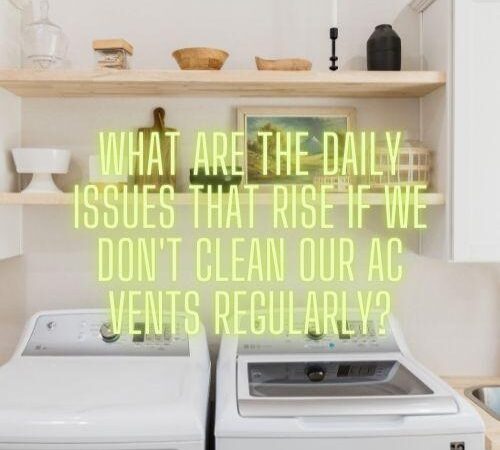
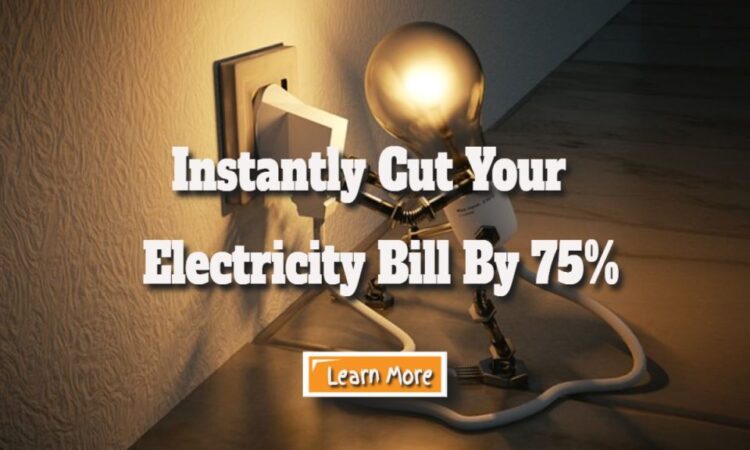

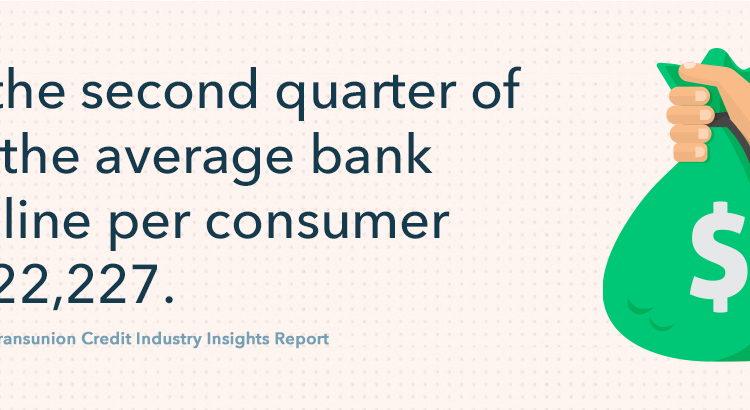


Your insights on the necessity of robust antivirus protection really resonate with me, especially given the ever-evolving landscape of cyber threats. I completely agree that relying solely on pre-installed antivirus software can be dangerously complacent. I’ve seen firsthand how quickly malware can sneak onto computers, often through seemingly innocuous downloads or email attachments.
I completely understand where you’re coming from. The rate at which malware evolves really is alarming, and it can feel overwhelming. I’ve had my own close calls, especially when it came to downloading software that seemed harmless at first. It’s a reminder of how important it is to stay vigilant and informed.
It’s definitely a journey navigating the digital landscape, isn’t it? Your experience really resonates with me. We tend to think of our devices as just tools for convenience, but that can make us vulnerable. It’s often the most innocuous-looking software that turns out to be a trojan horse, hiding malicious intent behind a friendly facade.
I completely relate to your perspective on antivirus protection. It almost feels like we’re in this ongoing race against cybercriminals, and the reality is that they’re always adapting their strategies. I’ve also witnessed how easily malware can infiltrate systems through those innocent-looking emails or downloads. It’s a reminder of how essential it is to stay vigilant.
I completely understand your concerns about malware, and I came across an article that offers practical tips on protecting against ransomware, which might be helpful in navigating those risks.
‘How to Protect Computer From Ransomware Attacks’
https://cable13.com/how-to-protect-computer-from-ransomware-attacks/.
You raise an important point about the perception that pre-installed antivirus software is sufficient protection. In my experience, relying solely on it can create a false sense of security. While I initially thought I was safe with the built-in options, a few malware incidents reminded me of the necessity of additional layers of security. I now use a combination of reputable antivirus solutions and frequent system updates, alongside safe browsing practices.
You’ve brought up a crucial aspect of digital security that many folks overlook. It’s easy to fall into the trap of thinking that pre-installed antivirus software will safeguard us from all the nasty stuff that lurks online. Your experience with malware incidents really highlights how misleading that assumption can be.
You’ve brought up a crucial aspect of digital security that many folks overlook. I think part of the issue is the way security is marketed. A lot of people see those pre-installed antivirus icons and feel a false sense of security. It’s almost like the digital equivalent of relying solely on a flu shot for overall health—important, but not a complete strategy.
It’s interesting how we often underestimate the importance of web filtering—your post reminded me of an article I read that dives into how it can play a vital role in protecting our families online.
‘Web Filtering – (Particularly, as it Relates to You and Your Family)’
https://cable13.com/web-filtering-particularly-as-it-relates-to-you-and-your-family/.