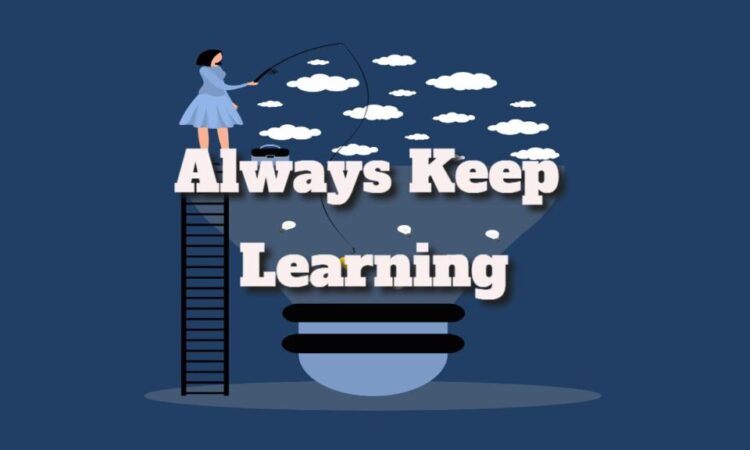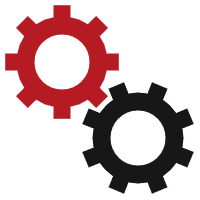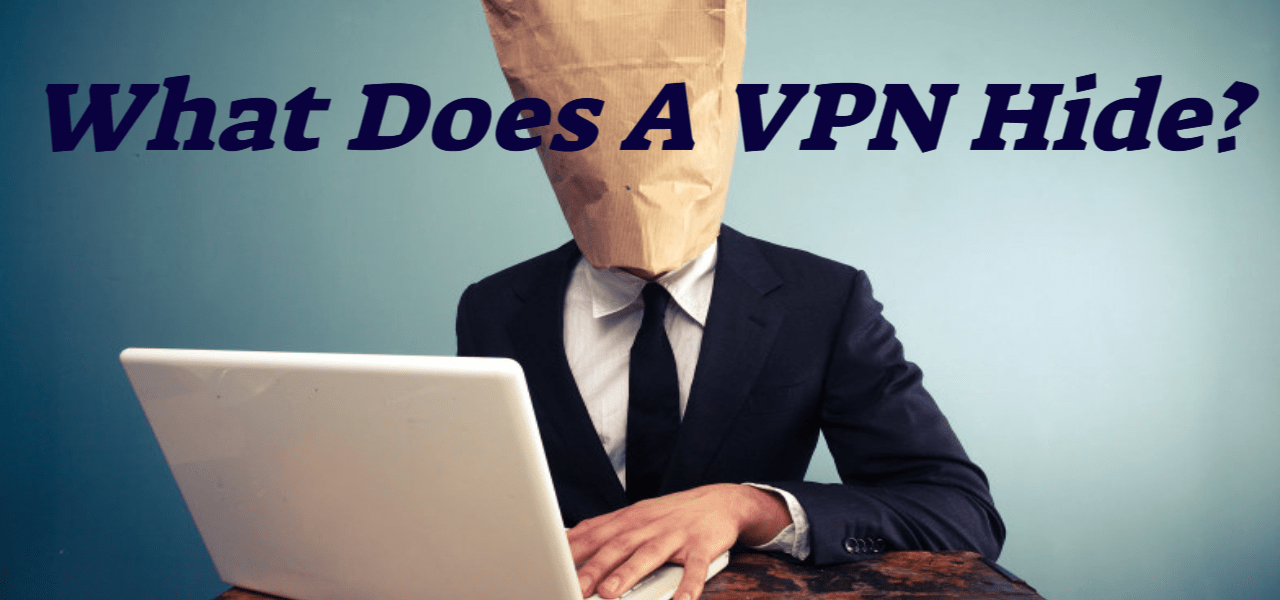
What Does a VPN Hide? – The Conversation Begins Here
What Does a VPN Hide? – Let’s Find Out
The majority of people are concerned about their internet privacy, yet they have no idea ‘what does a VPN hide?’
Fortunately, a virtual private network (VPN) may help you remain hidden and obscure while browsing the internet, keeping you sheltered and safe online.
By default, none of your online activities are encrypted. When you use online internet services, you leave a digital footprint in the form of browsing history, cookies, and cached data. So, by using a VPN, you can conceal all of your trails.
You may feel that deleting cookies and search history from your browser is the simplest way to hide your search history, but this is not the case. Because ISPs keep note of which websites are visited, anyone with the required technical skills may retrieve erased browser history from the DNS cache.
Direct cybercrime is believed to have cost more than $600 billion last year. Keeping this in mind, you must protect your work against third-party threats such as governments and hackers.
Let’s face it: in today’s online climate, being cautious about security is essential.
By disguising your online identity, you will enjoy online privacy and security when you enable a VPN. If your web traffic and internet traffic are encrypted, third parties will only be able to view the IP address of the remote VPN.They can’t see your personal information, location, or browsing history since it’s encrypted.
Many things may be easily concealed by using a VPN. So we’ll get right in to the question of ‘what does a VPN hide?’
Internet Activities Your VPN Cloaks
‘What does your VPN hide?’ – Your IP address is the first thing on the list that it hides.
Your IP address is the unique internet address assigned to your computer.
When you connect to the internet, your online behavior, including web searches, web visits, social media activity, and so on, can be traced back to your IP address.
Being anonymous can help you avoid being monitored by ISPs, websites, advertising, search engines, and hackers. Your IP address is hidden, and your information is safeguarded when using a VPN. Your IP address is masked by assigning one from the VPN server’s IP pool.
When you use a VPN connection, you will be assigned a new IP address, which will be your actual IP address in the eyes of the rest of the world. No one can track you down using your IP address once you’ve connected to a VPN.
It Masks your Geographical Location
When you utilize VPN services, you will have access to hundreds of different nation servers worldwide. Using a VPN enables you to alter your IP address and location instantly. This will enable you to access a wide selection of restricted material in your geographic area.
This is how it operates.
A VPN displays the IP address of the VPN server to which you are connected rather than your own. Third parties cannot identify you on the internet because they cannot trace your actual IP address.
A VPN can be used to acquire access to geo-restricted content, such as that available on Netflix, Hulu, or Pandora. Just connect to a virtual private network server located in a location where such streaming services are not restricted.
In this example, if you live in the United States and want to access BBC iPlayer, just connect to a VPN server in the United Kingdom.
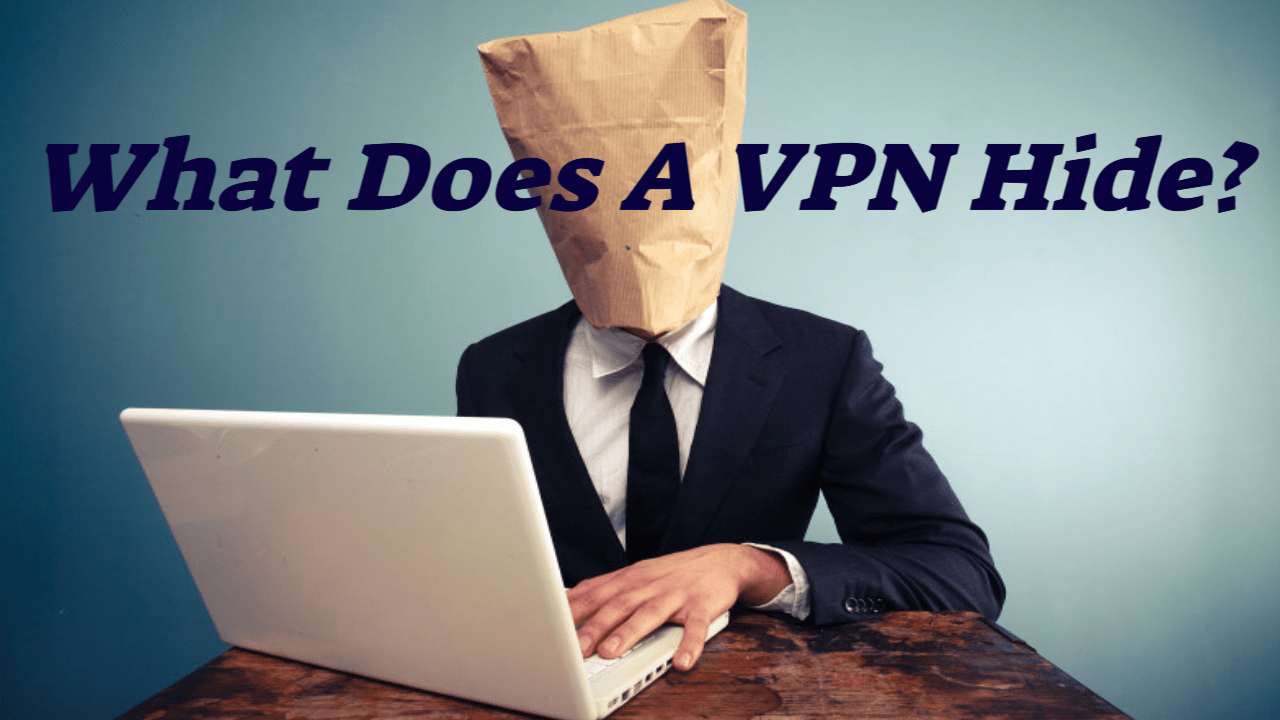
Your search history is only another example of ‘what does a VPN hide.’
You may be pondering why you need a VPN to mask your online activities when you can delete your caches, cookies, and history. Even deleting data can not protect your privacy. Even if you delete your search history, someone with adequate technological knowledge can access your activities.
When you browse the internet without a VPN, your data must pass through multiple checkpoints before it can reach a website. It initially goes via your router. Your data is subsequently sent to your ISP. Finally, your information is published on the website. All three of these checkpoints can monitor your traffic and may record your browsing behavior.
When you use a VPN, however, your data is encrypted. Encryption ensures that none of the three checkpoints can view or save your history.
The VPN, on the other hand, has access to your surfing history. Because your VPN is the server that encrypts traffic, it must be able to read the data it encrypts. While most VPNs do not log your search history, a few do. Do some research before choosing a VPN to ensure that your data is safe and secure.
It Masks your Social Media Identity
Are you a regular social media user who likes posting on multiple platforms but does not want your identity revealed? Should this be the case, a VPN can help. You can hide your identity on social media, blogs, and forums using a VPN.
You haven’t hidden anything by changing your name in the comment area! The administrator of the site can still easily find your identity. However, you may disguise your identity by changing your IP address using a VPN, even on a mobile device. It would be more difficult for someone to track you if your IP address was encrypted.
It Masks your Personal Data
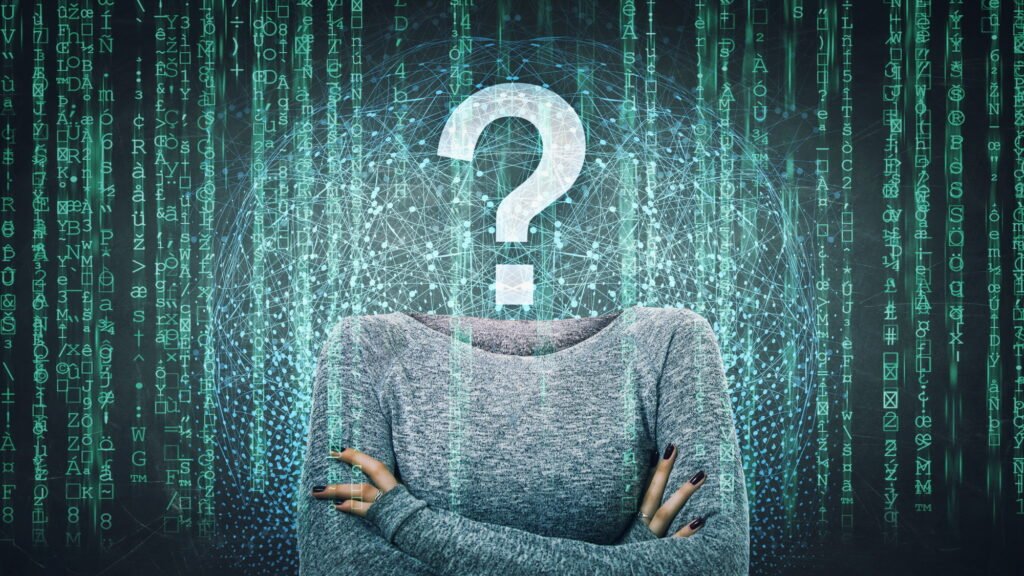
Most services provide some level of security; for example, payment processors and websites with SSL certificates use encryption technology. This, however, is not a given. Your information is typically clear and easy to see when you browse the internet.
This means that anyone, including the government and other major multinational organizations, might get your data to spy on you and sell it. Your internet service provider is also on this list, and they can see everything you do online.
‘What does a VPN hide?’ When you browse the web, a VPN server encrypts your data. Consequently, no one with access to your data can listen to your audio files, examine websites you’ve visited online, read your messages, or do anything else.
You can keep all of your vital data safe and secure by utilizing a VPN to surf the internet. Consequently, you can now keep your login information, passwords, private discussions, and personal data safe and secure.
It Masks Torrenting Traffic
Torrents are information files and folders that have been downloaded and shared across a network and contain movies, music, or other forms of entertainment.
Although torrenting is not illegal, downloading copyrighted material may get you in trouble with law enforcement.
So, if you want to torrent, it is advisable to do so carefully. Imagine being punished just for downloading your favorite movie! This is due to media conglomerates’ determination to shut down torrent traffic and peer-to-peer file-sharing networks.
This is because VPNs provide anonymity by hiding your IP address. Your torrenting activities will also be kept private in this manner! As a consequence, you may use a VPN for torrenting securely.
It Masks Activities on your Mobile Phone
It is strongly advised that you use a VPN when browsing the internet on your smartphone for various reasons. A VPN increases your online security, which is particularly crucial while utilizing public Wi-Fi.
Online banking applications, for example, are gaining popularity. Connecting to a public Wi-Fi network to access online banking, on the other hand, might be dangerous.
This is because fraudsters may access and steal financial information through banking applications. The hacking operation becomes considerably more manageable when you connect your device to public Wi-Fi.
To decrease the possibility of hackers gaining access to your personal information, use a VPN anytime you use online banking applications or any other software that requires payment information.
‘What does a VPN hide?’ VPNs encrypt audio and video chat data to create a secure encrypted communication route, preventing hackers from gaining access to your financial information.
‘What Does a VPN Hide?’ – Bringing this Section to a Close
It may sound irrationally concerned, but someone is always looking into your internet activities. Some people have no idea how to do this, while others are well-versed in obtaining other people’s browser data.
We have highlighted the different functionalities of a VPN and the benefits of using a VPN service. Hopefully, you can understand why it is so critical.
Most internet users are looking for the best ways to avoid being tracked while browsing online. One of the most practical methods is to use a VPN to protect your online activity and prevent third parties from monitoring them.
The technology behind a VPN may be complicated, but its essential function is simple. It encrypts your information and routes it through an anonymous relay situated elsewhere. Consequently, third parties will be unable to examine your identity or online activities.
Now that we’ve established ‘what does a VPN hide?’, let’s look at ‘what does a VPN not protect you against.’
What Does a VPN Not Protect You Against?
VPNs are helpful security and privacy solutions, but they do not protect you from human errors. Combining your VPN with other security products and a little internet knowledge for optimal online protection.
It’s critical to understand that VPNs are not the same as full-fledged antivirus software. VPNs can conceal your IP address and encrypt your internet history, but that is all they can do. VPNs will not protect you if you visit phishing websites or download compromised data.
A VPN does not protect against malware and phishing assaults since they do not require access to your IP address. Some attackers can commandeer your device by installing malicious software, files, and codes.
You may be exposed to malware if you visit unauthorized websites or attempt to download third-party apps. Hackers may send you a false email containing malicious files that, if opened or downloaded, may cause damage to your device.
A VPN will be useless in such cases.
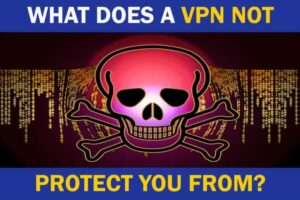
Install commercial-grade antivirus software on your device to improve security against malware threats. My top recommendation is Sophos Home Premium, my favorite antivirus application.
Sophos Home Premium uses the same cutting-edge artificial intelligence seen in commercial antivirus protection solutions for large enterprises dealing with ongoing ransomware assaults.
Indeed, Sophos now protects home PCs at the same level as it does over 300 million corporate devices globally.
A VPN will not protect you against social engineering scams. These scams, which are meant to prey on your good nature, are a popular method of stealing users’ information since they may bypass most security measures you may have in place.
If you trust the fraudster, they will circumvent your VPN security mechanisms, firewall, and antivirus software because you have permitted them to do so.
A VPN will not protect you from phishing efforts. It can only block notoriously questionable websites such as “site1.xyz.” A VPN will not, however, shield you from phishing emails. Every month, hackers generate around 1.4 million phishing sites, most of which are difficult to differentiate from legitimate sites.
Anti-phishing browser extensions can help shield you against phishing assaults.
Finally, a VPN will not safeguard your information if you give it out yourself. Data collection strategies utilized by internet behemoths like Facebook and Google are done with their consumers’ permission. We’ve written multiple articles about restricting data flow to their servers, but if you genuinely want to lessen your online footprint, there’s just one solution: stop using such services.
All Things Considered, Should You Use a VPN?
Of course, yes.
A VPN is an appealing alternative for increasing your online security and privacy. It hides your virtual location, masks your IP address, protects your data transfer from eavesdroppers, and protects you from different cyber attacks.
Our top VPN service recommendation – NordVPN
NordVPN’s advanced Threat Protection feature is the next step in your digital security, and it is but one of the myriad of ingredients that make this service our top selection.
Threat Protection improves the security and enjoyment of your online experience. It identifies and removes cyber threats before they do significant damage to your device. It helps you detect malware-infected files, stops you from browsing dangerous websites, and automatically eliminates trackers and unwanted advertisements.
When you enable Threat Protection in the NordVPN app settings, your browsing will be safe even when not connected to a VPN server.
Block Malware
IT security threats can be found anywhere. One incorrect online search result, one rushed click on an email attachment, and your device is infected with malware. It may wreak havoc on your devices, steal critical data, and even let crooks empty your bank account.
The Threat Protection function of NordVPN protects you against viruses in various ways. It prevents you from visiting potentially hazardous websites by limiting access and instead displays a warning message. Threat Protection scans every file you download. If it detects malware in the file, it deletes it immediately before the contents may affect your device.
Stop Intrusive Tracking
Surf the internet without leaving any traces. Third-party trackers that collect information about your online activities abound on your web pages. This information is used to create your digital profile, after which you will get annoying advertisements or unjust rates based on previous purchases.
Threat Protection protects you against tracking by altering your IP address and encrypting your data, but it goes a step further. It turns off trackers, allowing you to keep complete anonymity.
Avoid Malicious Ads
We’ve all opened an article, eager to read it, only to discover dozens of advertisements and pop-ups dominating the screen. Videos that automatically play will block out your favorite podcast or music. They’re not only annoying, but some of them may transmit viruses.
But with Threat Protection, you can forget about that. It stops obtrusive and perhaps harmful advertising from loading. Removing these advertisements improves not just the security of your online experience. It also increases the site’s load time you’re visiting, allowing you to have a more pleasurable browsing experience.
Maintain your safety. Always. The Threat Protection function does not require you to connect to a VPN server to keep you secure. Turn it on in your app’s settings menu to enjoy improved security whenever you go online.
Click here for more information about NordVPN, our top choice, including its award-winning features and security and its 30-day money-back guarantee.
The Post: What Does a VPN? – The Conversation Begins Here was first seen on https://websecurityhome.com
Brought To You By: