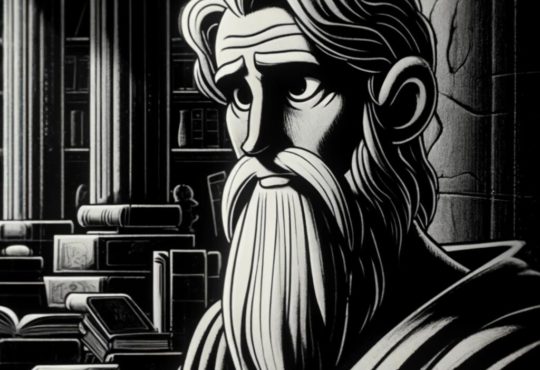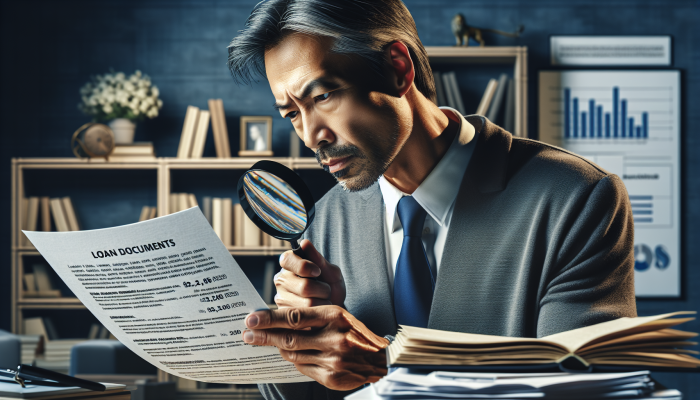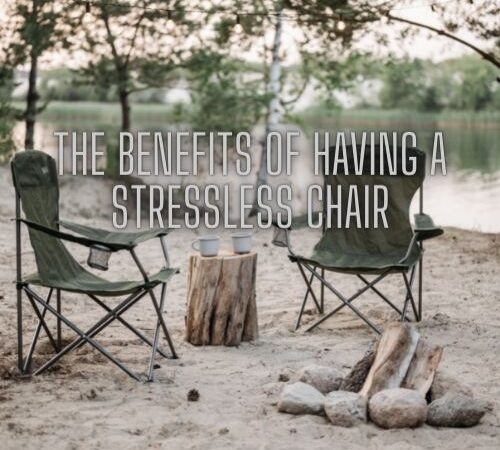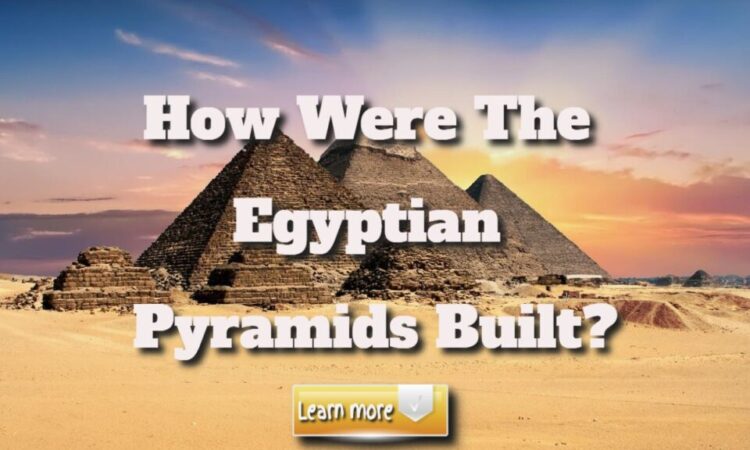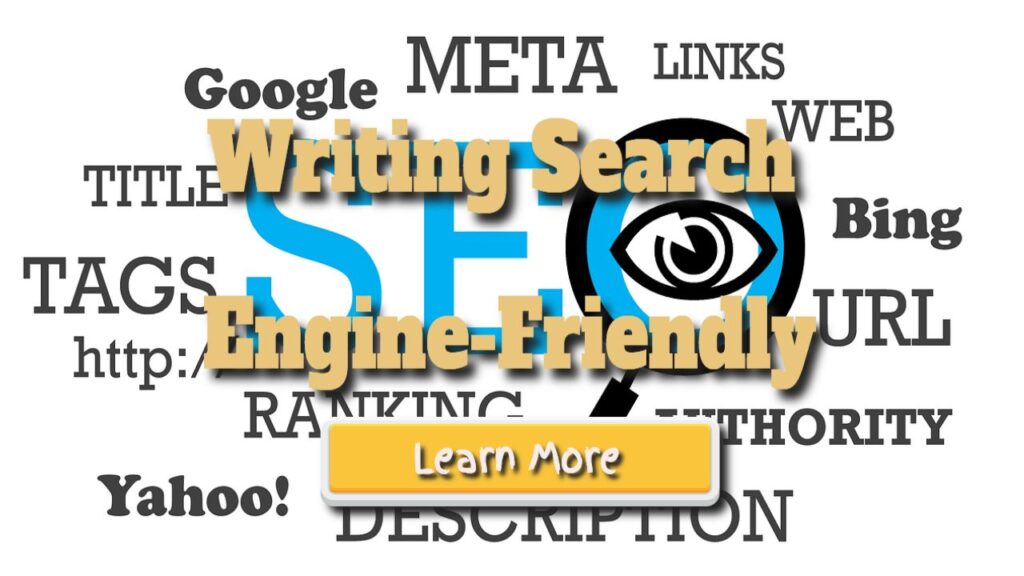
How to Make Your Writing Search Engine-Friendly
How to Make Your Writing Search Engine-Friendly
How to Make Your Writing Search Engine-Friendly: When creating website copy, you must create content that is both SEO-friendly and appealing to your readers.
Although there are numerous tips on the Internet to help you write content that Google will notice, the human factor is frequently overlooked.
If you don’t care about your target market, it doesn’t matter how high up in the SERPs you get.
You might think this is a tough assignment, but by the end of this article, you will be able to create content that is both SEO friendly and engaging. So let’s get this party started!
Readers and Google are inseparable.
According to Top Canadian Writers’ SEO manager Daniel Powell, “If you’re writing for SEO, your audience’s responses should influence what you write. If your readers do not stay to read what you’ve written, Google will notice and respond accordingly.” This is correct!
Nobody knows precisely how the Google algorithm works, but audience reaction is essential. Google gives more weight to websites that can attract readers and keep them on the site for an extended period.
Your content must be more than just keywords and sales pitches. You must provide genuine value to your audience each time they visit your website.
So, let’s review some helpful hints for creating Google-optimized SEO content that people will want to read and share!
1. Create exciting content
When creating new content, start with what your readers want to see. For instance, suppose you run a website that sells gardening tools.
You could write about what your tools can do, but that will become tedious quickly. Consider what your customers may be looking for.
In this case, they might be interested in gardening and plant-growing articles. Of course, you can mention your tools in this context.
If you’re stuck for ideas or need assistance creating new content, check out Neil Patel’s blog and Copyblogger for tips on writing SEO copy.
Your material, of course, must be designed with the user’s needs in mind. Why are they online? To shop, to educate themselves, or to have fun? It would help to keep the user’s intent in mind when delivering content to your target audience.
If you want to make money from your blog and generate content-generating revenue in some way, you must optimize your content for both people and search engines.
You can write any SEO-optimized content, from technical guidelines to hobby websites, as long as it answers your users’ questions and needs.
The better your optimized content meets users’ intentions and solves their problems, the higher your website will rank in search engine results.
2. Conduct keyword research
Knowing which keywords to employ in your posts is a big benefit, whether you’re writing for a business website or a lifestyle blog.
These keywords will inform Google that your article is relevant to users who have specific search queries.
The reader should be able to click on the link and find what they were looking for right away.
The right keyword combination is essential and can sometimes mean the difference between professional and inexperienced content writers.
You can use keyword generators on the Internet to get ideas if you need help finding the right keywords. Google Keyword Planner, Google Search Console and Google Analytics are excellent places to begin.
You may use them to learn more about your audience, including the content they were interested in, the methods they used to find your site, and the length of time they spent there.
Another excellent idea is to conduct a competitor analysis. Consider your direct competitors when it comes to Google-friendly optimized content for readers. What exactly are they writing about? What methods do they use to present their topics? Can you take their best ideas and improve on them?
3. Make sure your text is polished.
For search engine optimization, the clean text is essential. Readers will notice errors in your content and will not return. When Google indexes your website, it recognizes this and ranks it lower than other websites.
As the Google-reader connection is essential, revise and check your work thoroughly.
If you can’t do it independently, plenty of assistance is available. Make sure your writing is error-free by using online tools and plugins for your browser or editor.
Grammarly is a helpful tool. Remember that plagiarism is a significant issue for both search engines and humans, so running a plagiarism check after you’ve finished your article is also a good idea.
If you’re writing for humans and Google, you’ll need to follow some basic rules, such as readability, article structure, and wording.
You’re also probably aware of SEO plugins you can use on your website to check, edit, and improve all the content you upload, from e-commerce product descriptions to comprehensive blog articles.
You can use such plugins and online tools to optimize your content not only for search engines (title, meta description, keyword density, headline hierarchy, use of synonyms, image optimization, and so on) but also for readers.
Long sentences crammed with words will almost certainly reduce readability, so keep your text clear, simple, and engaging.
4. Create attention-grabbing titles and headings.
Every content writer understands that a good blog introduction increases the chances that the reader will stay on your page and read the entire article. However, a good headline is also necessary to entice readers.
A compelling headline that succinctly conveys the post’s topic is essential if you want people to read your blog. It should also be correct. If your headline doesn’t say what you’re writing about, readers will abandon it.
Because Google will notice, you must write awesome headlines. Don’t settle for the first title you try; experiment with a few. It must be dynamic to entice the reader to continue reading.
Capitalize My Title is one such application that can assist you. It corrects your title and heading capitalization while providing readability, SEO, and sentiment scores.
Simply put, the tool is free and perfect for novice authors who want to optimize their content for SEO and public perception.
Regarding titles, remember that an SEO title is not the same as the actual article title. Although Google claims that titles are less critical than pages in ranking, you should not take them for granted. SEO titles are still important, and it’s best to follow the rules rather than let Google change them.
5. Don’t overlook the meta tags
However, many inexperienced content creators do not even consider using them.
The keywords in meta descriptions appear in the page code rather than the content itself. They inform search engine crawlers and users about what the page offers.
Although meta tags are not ranking factors, they are an essential SEO feature.
Choosing a website builder with an integrated SEO platform will make optimizing your website for search engines more accessible, as you only need to find the right keywords and enter them accordingly.
This is what the Ucraft SEO app is all about: a game changer for all SEO enthusiasts.
6. Include internal and external hyperlinks
Don’t forget about links when creating Google-optimized SEO content. They provide additional information to users, which is always a good thing.
In addition, adding relevant links to other pages/articles will improve users’ overall experience with your content and persuade them to spend more time on your website.
Search engines also value links because they help you earn points and thus improve your website’s ranking.
Adding internal links to the article you publish can help users find related content on your site and provide you with more material to work with.
If you’re writing about houseplants and already have a guide to growing succulents in small apartments, the Succulent Guide is a helpful link to add to your houseplant list.
External links are also important because they help you establish authority and trust, which Google values above all else. When adding an external link to your content, ensure it comes from a reputable site with a high domain authority (MOZ DA over 50).
Only include relevant anchors and external links in your content.
7. Improve Image Quality and Make the Content More Visually Appealing
Images are often worth a thousand words when writing content for an eCommerce site, a business website, or your portfolio.
Here’s a comprehensive guide to image optimization for search engines to consider when uploading photos alongside written content.
Many people disregard images and concentrate solely on the text they write. Unfortunately, no one reads entire paragraphs of poorly formatted text in this day and age.
Inserting images and videos will come naturally if you realize you need to write SEO-friendly content that people will love and share.
In other words, include images to draw the reader’s attention and reinforce the message you want to convey through your written content.
For example, if you’re writing highly specialized content (such as an article about software installation), screenshots are the best way to increase the usefulness and originality of your technical guide.
Finally, ensure to “subdivide” a lengthy article into the appropriate chapter subheadings. Using numbered and bulleted lists, brief paragraphs, and nested images makes an article more scannable by search engines.
The post How to Make Your Writing Search Engine-Friendly appeared first on https://gqcentral.co.uk
The post How to Make Your Writing Search Engine-Friendly appeared first on https://alef3.com